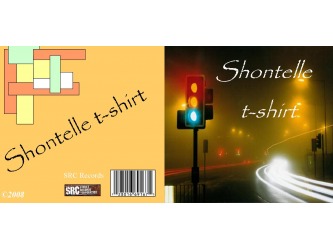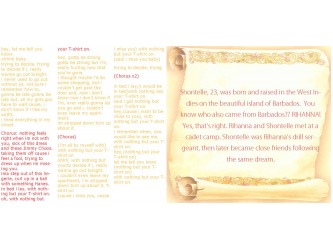Cd Cover: T-shirt, Shontelle
For the first assignment of Term 2, we had to creat a cd cover for a single. We could choose any song. My song was Tshirt by Shontelle. Although we couldn't use pictures of the artist, we had to convey the style of music, style of artist, and feel of the song by colors, pictures, and shapes. Shontelle is a R&B artist, so I wanted to have nice, relaxed pictures and colors. The colors that I used were tan and marroon. The picture on the cover is a street corner because I thought it was interesting. On the inside, I have the lyrics to the single, and a little fun fact about Shontelle on the other side. I also included a bar code on the back to make my cd cover look authentic.
State the problem/project in your own words.
We had to create a 2-page Cd booklet and a 1-page booklet for a certain theme. I chose to do MTV theme songs. We had to have at least 4-6 songs in our booklet. My booklet has 4 songs on it. They are from The Hills, Making the Band 4, Laguna Beach, and My Super Sweet 16.
What are your input factors? (What do you need to know or do before you can begin?)
You need to know how many songs you are going to have so you can figure out what pages they’re going to fit on. You also have to do a little research about the TV show that you’re song is on. This is important because you don’t want a confusing background that has nothing to do with the TV show. The viewers should know right away what TV show it is. You will have to think about your color scheme to. Since my theme was MTV, I used 2 bright colors because it reminded me of teenagers.
What research will you do and where?
I will go on Google images to get pictures of the TV show. I also went on the MTV sight just to get ideas about pictures and texts. I had to download a font on dafont.com.I got a very funky font because MTV is based mostly for teenage viewers.
Describe the process in detail. List the steps you will follow in order to complete the project..
1. Draw out and label areas on the paper guide.
2. Make a customize size paper on Publisher
3. Get a font from dafont.com
4. Edit pictures in Photoshop
5. Coordinate colors with pictures.
When you have completed the assignment, describe the final output / product in detail:
I am very pleased with how my final output came out. The colors went very well together. I used green and blue. I tried to balance out how much of each color I used. The way I arranged the songs also flowed very nicely.
Describe feedback you received during the project (suggestions, comments, etc). From peers and the instructor. How did you use this feedback to correct issues with your project?
With some of the songs, my fonts were a little hard to read. The color was too light and the picture came out too dark. I could fix this by putting a lighter filter on the picture and making the font darker. I also could have made more changes to my pictures in Photoshop.
Describe any significant Math, Science, Social, Technological or Historical points you may have learned about during this project.
We had to use math to convert measurements. I also had to use science to figure out how to blend colors and what 2 colors blend with each other. I had to look up the history of TRL to get my pictures.
What did you like about the project and why? What did you find the most challenging? Did you feel able to express yourself as you wanted to and why?
I liked the idea of making a CD cover because I love music. I also liked to do it about MTV. I watch MTV all the time and I sing along with the theme songs. I felt that Photoshop was most challenging. I don't know all of the tools yet.
If you were to do the project again, what would you do differently and why?
I would make the pictures more lighter and the font more darker. Even though it looked fine on the computer, the printer printed everything darker. Next time I will keep that in mind when I am choosing my colors and making my backgrounds.